I was recently faced with a Windows 2008 Server that became stuck on the “Applying Computer Settings…” screen of the logon process. It would sit at this stage for close to an hour before it would finally reach the logon prompt.
Worse yet once logged in the Event Log showed no errors. A check of the services showed that Netlogon was in a stopping state and a handful of other services did not start.
- Print Spooler
- Terminal Services
- Server service
- Remote Registry
- Windows Management Instrumentation (WMI)
- Distributed Transaction Coordinator
Booting into Safe Mode seemed fine. It would boot up fast and log straight in. Of course most services are stopped in Safe Mode so didn’t shed much light.
I didn’t have much to work off. I had been removing and applying new certificates for OCS 2007 just prior to removing the computer from the domain and putting it into a Workgroup. A subsequent reboot led to the hung logon process.
After some digging around I finally came across an MS KB which matched what I was experiencing. The key note of the article was that this issue typically occurs after a server certificate is applied.
Microsoft provides a Hotfix and a Workaround for this issue. The Hotfix updates 2 or 3 files depending on your OS version. The Workaround is a registry change and was the solution I took. The registry change makes HTTP.sys depend on crytosvc service to be started first. The quick backup and change of the reg keys and reboot got me back up and running.
Appendix.
Reg Fix
- Click Start, type regedit in the Start Search box, and then press ENTER.
- Locate and then click the following registry subkey:
- HKEY_LOCAL_MACHINESYSTEMCurrentControlSetServicesHTTP
- On the Edit menu, point to New, and then click Multi-string Value.
- Type DependOnService, and then press ENTER.
- Right-click DependOnService, and then click Modify.
- In the Value data box, type CRYPTSVC, and then click OK.
- Exit Registry Editor.
- Restart the computer.
Microsoft KB Article
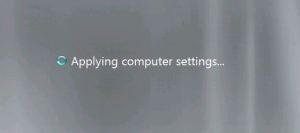
Thank You!
Saved my bacon! thanks for the post.
Adding New Value in Registry did not worked for me. I have windows 2008 R2 Server and i have resolved the issue by remote in to the Server via iLO Connection. Its tooks around 10 minutes for me to reach to the Start Screen. Disable the Network Card. Reboot the Server. Remote in via iLO. Enable the NIC Card. Set them to receive DHCP IP (instead of original Static IP). Reboot the Server. Remote in via mstsc (remote desktop in). Set the IP as Static and Reboot. Issue resolved after reboot. Thanks
This worked a treat for me also!
Thank you!!
Mark I know this is a very old thread and you will never see this remark. But you rock!!! this resolved my issue after trying everything else for hours with no results.
Thank You!
Ha, that’s great! Still a popular post
You rock…worked in 11/3/2018..Win2008 r2 server..but I went with registry entry and also disabled nic. Didn’t try one at a time.
Great. Thank you. Wish I’d seen this days sooner.
you’r my savior dude. i thank u
8 years later, you still save hours, days, nights, lives!!
2 days now that I am looking for a solution.
Thank You !
Nico (from Belgium)
And years later, I am seeing benefit of this. Thank you for your light!
Life saver!
Thanks for post! I tried to NIC option that DPatel suggest and that worked for me too- Thanks DPatel! I will also do the hotfix to prevent the issue from reoccurring – thanks Mark! 11/24/19 —
Hi All, All this work if we can able to access safe mode. What if after choosing safe mode , server reboot after 5/10 seconds at login page ?
Many, Many Thanks, it worked for me. In Portuguese, Muito Obrigado !!!
Old Post but still saved my life on this client old server.
Thanksssssss a lot !!!
It has worked!
Finally got into the system!
So so so thanks for your share.