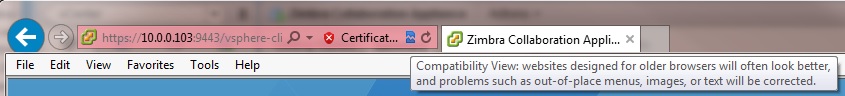It doesn’t matter how many times I have this issue I kept forgetting how to fix it first time round. The issue relates to launching a console via the vCenter Web Client.
If you’re using IE10 or WIndows 8 you’ll most likely receive this error the first time you try to launch a console.
The fix is very simple. In Internet Explorer. Navigate to Tool > Compatibility View Settings. Add the site of your vCenter and reload the page.
The next time you connect to vCenter you’ll notice, and this is a technical explanation, a weird blue page thing that looks ripped in half in the URL bar. This now means that you are view the site in IE Compatibility Mode.
Try launching a console again for a VM and this time it should work fine.