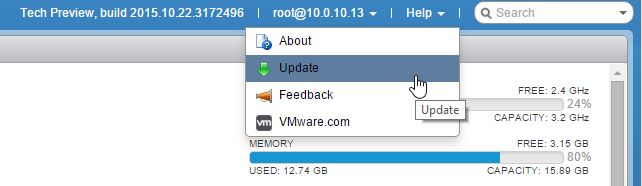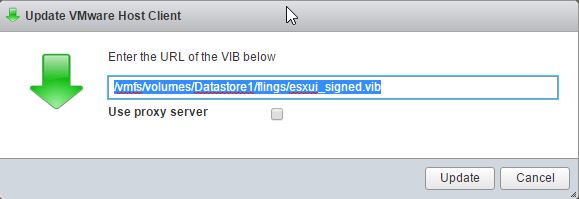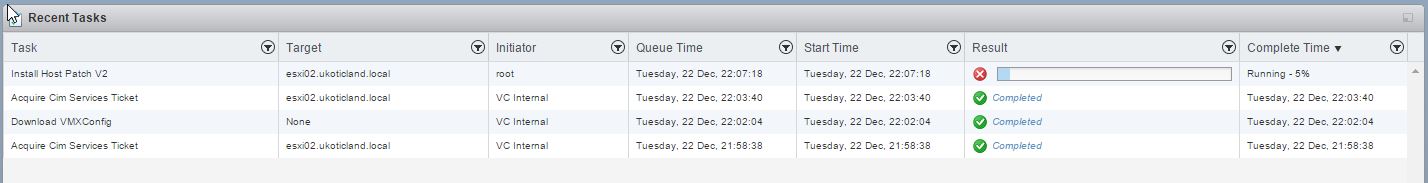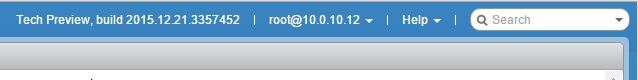Unless you’ve been hiding under a rock recently you must have heard of the ESXi Embedded Host Client Fling by now. This is one of the more exciting Flings of recent. Actually there’s a couple really cool ones atm but this one definitely stands out. And it’s just undergone another update. With each iteration the engineers, Etienne Le Sueur and George Estebe keep adding more features and bug fixes. It’s really progressing along really nicely.
I did a vMug community talk recently on VMware Flings and spoke about the Embedded Host Client. For my first community talk it’s been really well received. If you’re not up on what Flings are about or what the ESXi Embedded Host Client can do please check it out.
Installing the Fling is really easy, especially if you’re already running v3 of the Fling as I was. If you’re currently running v3 you can use the Update method under the Help menu like I did.
Updating ESXi Embedded Host Client from v3
Firstly you need to grab the latest build from VMware Flings. Download the vib and upload it to a datastore accessible to your host. I used the Embedded Host Client and used the Datastore Browse feature to upload.
Log into the Embedded Host Client as you normally would and click on Help in the top right and select Update.
Next enter in the path to where you uploaded the vib file. This can be a little tricky as you have to manually enter in the path. It took me about seven tries to get the path and file name correct. A feature request I’ll be submitting for the next version will be a browse option to paste in the correct path and name.
Click Update and if you got it path correct you should see a task similar to below. You’ll know pretty quickly if it didn’t work because the task will end instantly and you won’t see a progress bar in results.
Once complete reload your browser session and sign back in. Your build version should show the latest version.
Of course if you’re not already running the Embedded Host Client or an older version to v3 you can still install/update using the ESXCLI command from the ESXi console.
I’ve covered in previous posts how to install a vib from the console using ESXCLI. Examples are also given on the Instructions tab of the Fling’s page. Basically, upload the vib to a datastore on the host. Then use the command below substituting the path for where you placed the vib. No reboot or Maintenance Mode is required, which is really nice.
esxcli software vib install -v /vmfs/volumes/datastore1/esxui-signed.vib
That’s all that’s required and hopefully the installation goes well. You should now be able to access the host via https://esxi_host/ui/
I can’t wait to see this become an official product. No doubt there’s a long and tedious process to get the ESXi Embedded Host Client certified and ready as a VMware supported product. Hopefully we see it sometime in 2016.
References
ESXi Embedded Host Client Flings page.
My talk on VMware Flings and the ESXi Embedded Host Client