I’ve been asked by a few customers recently if Windows Server 2019 is supported on ESXi as they can’t seem to find it in the list of Guest OS in vCenter. Considering that Windows Server 2019 was released back in October 2018. It is quite surprising that on the latest version of ESXi and vCenter (currently 6.7 U3) that Windows Server 2019 is still not listed under Guest OS.
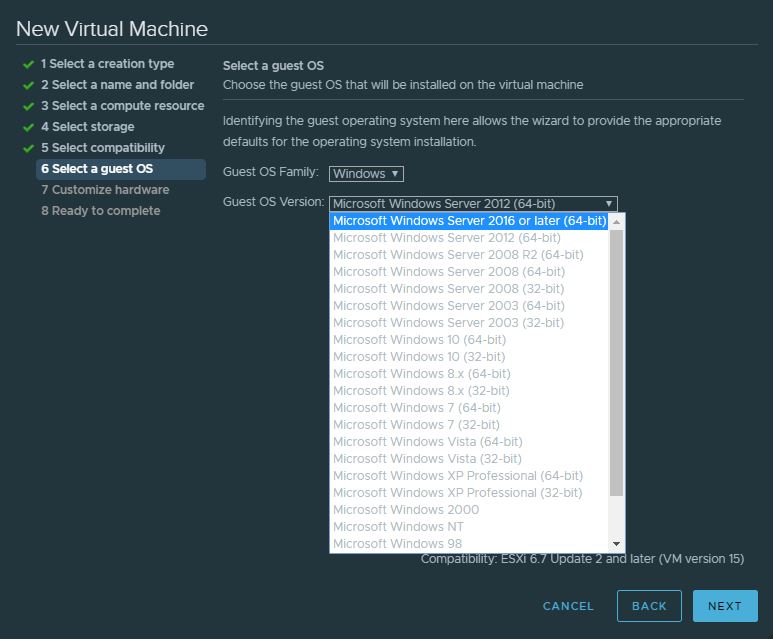
VMware does have a KB article on this, 59222. While it is lacking on detailed information why, it does state that you can select Windows Server 2016 instead.
There is also a link to the VMware Compatibility Guide. Here you will be able to select Windows Server 2019 and list all supported ESXi releases.
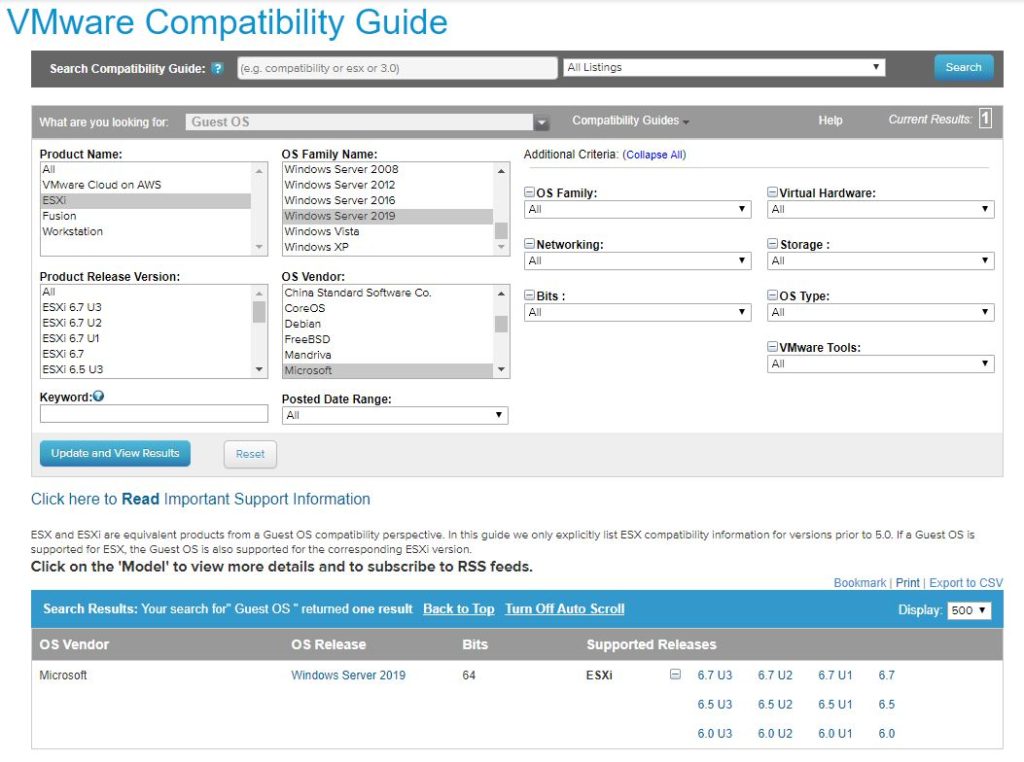
You see that all releases of ESXi 6.0, 6.5, and 6.7 are listed under Supported Releases on the Compatibility Guide.
It is worth noting the VMware blog Guest OS Install Guide from the Guest OS Team. This blog lists OS’s as they become supported. Also pay attention to support level. VMware has different levels of support from Tech Preview to Full Support. In the case of Windows Server 2019 it reached Full Support back in November 2018.
So as far installing Windows Server 2019 and selecting a Guest OS of Windows Server 2016 you should be fine and fully supported.
What powercli / api property may we use to query server 2019 since OSFullName will now report 2016? Also same problem was with Server 2012 / R2 OSFullName did not differentiate.
Hi, I wouldn’t use the Guest OS to reliably identify the OS of a VM for reporting. Of course you can use it but it’s too easy to be incorrect. The wrong OS was selected during provision. An OS was upgraded.
I’d look to tag all VMs in vCenter with user defined OS names. That way you can manage and update them as required and easily report off it.