Redirecting, changing, forwarding, adding… all valid ways of trying to achieve the same thing. You need to create an A host record for an external DNS zone without becoming authoritative for the whole zone.
A perfect scenario is you have a limited VPN connection between yourself and a partner company. You need to access their Intranet server. The partner company only publishes the Intranet address (http://intranet.company.com) to their Internal DNS server and not to the Internet.
One of the most obvious things you might try and do is create a new zone within DNS called company.com. Then to create an A host record called intranet. This will work, of course, but with a nasty side effect. It will make you the authoritative name server for the zone. Any other records that this zone has published on the internet won’t work. For example if you tried http://www.company.com it wouldn’t resolve to the partner company’s website. Sure, you could create one to one mappings of each A host record the partner company uses, assuming you know what they are, which you probably don’t.
A more appropriate way is to still create a zone but include the host within the full zone name. In our above scenario the zone company.com now becomes intranet.company.com. We then create an A host record with a blank name that points to the Intranet’s IP. In essence we are stay we are the authoritative name server but only for this one specific host.
Below I run through the basic steps to create a zone assume some level of knowledge of zone creation.
Step 1
Within DNS create a New Zone
Step 2.
Proceed through the wizard till you get to Zone Name. Type the full DNS name of the record you want to create. In this example we are creating intranet.company.com
Step 3.
Continue through the wizard and complete the creatation of the zone. Select the zone and select New Host (A or AAAA). Leave the Name blank and enter in the IP address of the host you wanting to create / redirect and Add Host. In this case we are using a private IP of 10.10.10.1.
The end result is a zone that looks similar to below within DNS (click for enlargment). intranet.company.com will now resolve to 10.10.10.1 while all other published records for company.com will continue to correctly resolve to there respective external addresses.
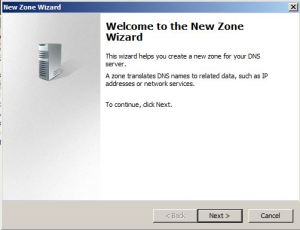

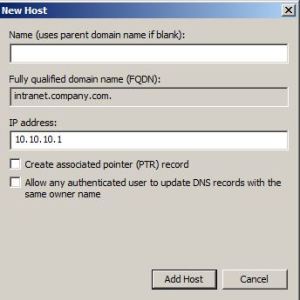
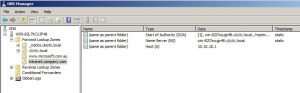
I am using Windows 2008. Should I use Primary, Secondary or Stub zone. I’m attempting to point http://www.google.com to forceasafesearch.google.com