To use the Kubernetes task type in VMware Code Stream you are first required to create a Kubernetes endpoint to your K8s cluster. Unlike Projects in Code Stream which are shared between Cloud Assembly. Endpoints in Code Stream differ to endpoints in Cloud Assembly.
Creating an endpoint for Kubernetes is a straight forward process.
In Code Stream click on Configure / Endpoints
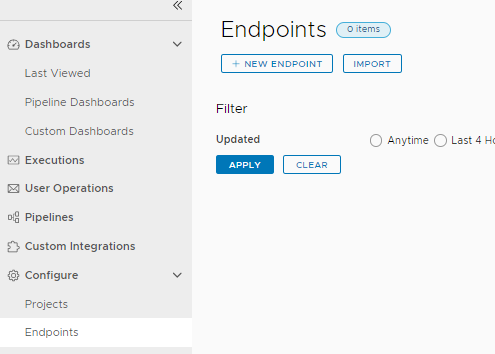
Click on New Endpoint

Select a Project that will use the Endpoint. Select Kubernetes for the Type and give the endpoint a name.
Type in the full URL to your Kubernetes cluster, including the port. This is usually https://{server_name}:6443.
You can leave the Mark Restricted slider to non-restricted. Changing this to restricted controls who can use this endpoint.
You have three options for Authentication Type. BasicAuth, Token, and Certificate. In my case below I use certificate. Depending on the user account you wish to use, obtaining the certificate information can be found in the kubeconfig file. In my lab environment I obtained this in my home directory under $home/.kube and in the file config.
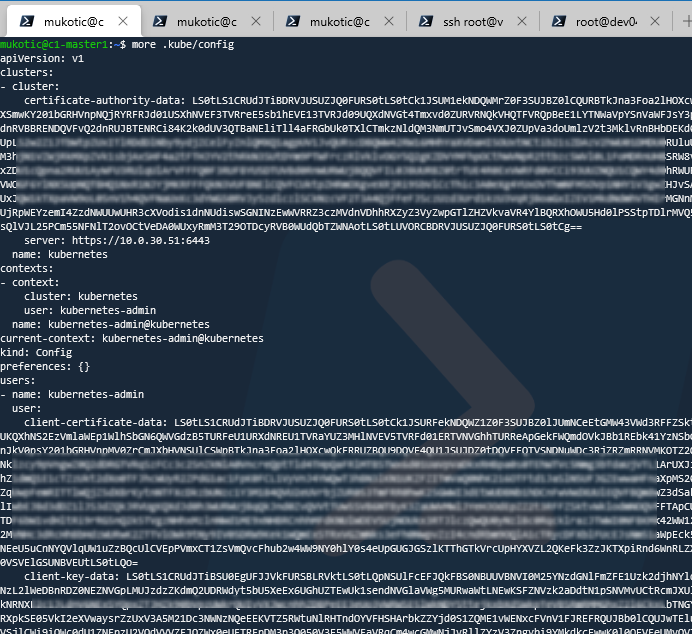
Once you’ve entered all information in you can hit Validate.
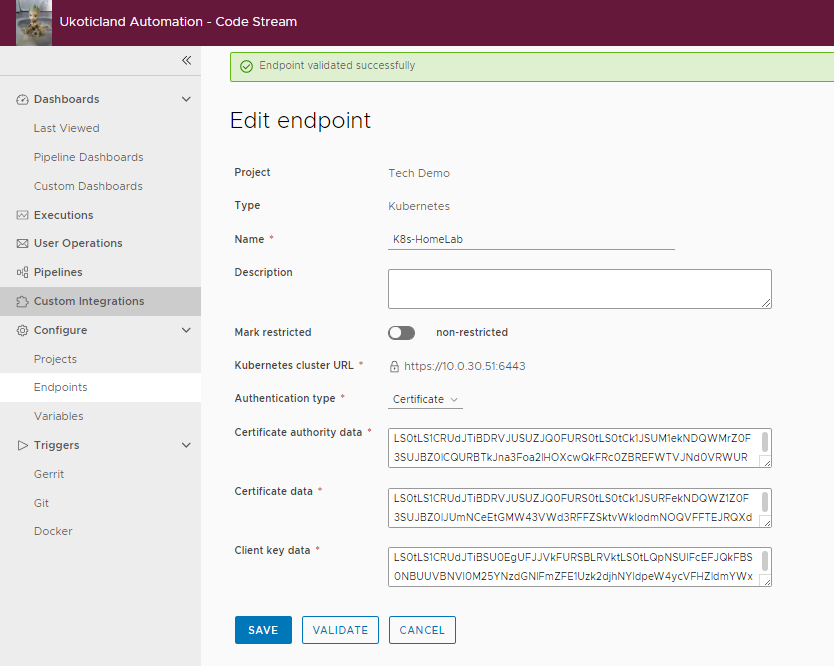
If successful you can then click Save.
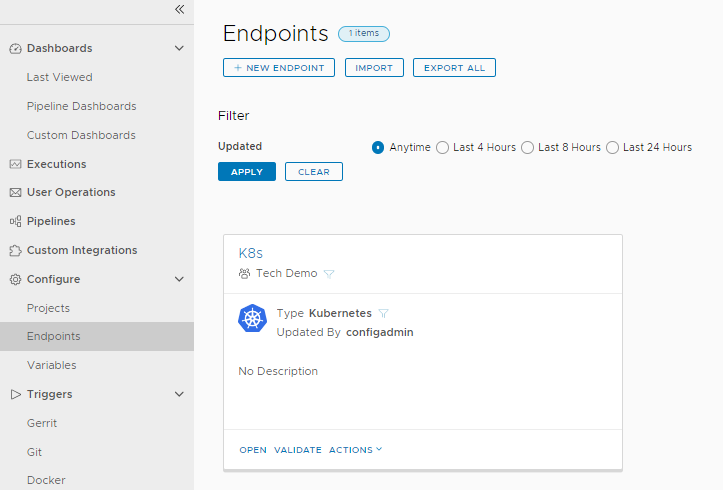
You now have an Kubernetes endpoint which can be used as an endpoint in Code Stream pipeline tasks.
1 thought on “Creating A Kubernetes Endpoint In VMware Code Stream”