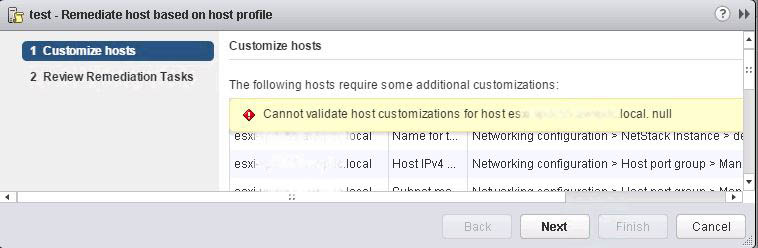I’ve been doing a lot of work recently with Auto Deploy and Host Profiles in vCenter. I feel both of these technologies are very underrated in vCenter. With Host Profile, prior to using Auto Deploy, I always felt they were just a little more trouble then it was worth. Trying to get every host compliant at the same time seemed like this loosing battle I was facing. But Auto Deploy and Host Profiles go hand in hand so it was an opportunity to get it right.
While deploying Host Profiles to our Cloud environment I ran into a few interesting errors. One of these were the below.
Cannot validate host customizations for host x.x.x.x. null
The error was generated in the vSphere Web Client while trying to validate the Host Profile and apply. This error was very non-descriptive and provided little in the was of help. As much as I tried not to I defaulted back to the C# Client and tried to apply the Host Profile once again to the host. This time I received a much more informative error message.
Host Profile execution failed: ‘Balanced’ CPU policy not supported by system
Now this was now much clearer. What had happened was that I generated the Host Profile on a physical host with slightly different hardware. I was able to quickly fix the issue by deselecting Power System in the Host Profiles configuration.
The interesting take-away here was not what caused the error but having to revert to the C# Client to get some meaningful information on the error. So it’s worth trying both the vSphere Web Client and C# Client when facing similar errors.
References